Empower your portfolio
Get the data you need to better support your portfolio without burdening founders
Portfolio Analytics
Track fund-level performance and see high-level financial metrics for each company
Learn moreHassle-Free Company Updates
Improve the quality, consistency, and organization of your company updates
Learn moreAdd Value for Your Founders
Strengthen partnerships by helping overcome challenges and fuel growth.
- Provide founders with valuable cash-planning and efficiency tools
- Celebrate progress and avoid pitfalls through shared financial metrics
- Capture the data to promote your companies to potential partners
Don't hound founders for updates. Help them!
Founders are busy, and investor updates are time-consuming. OpenPitch collects financial metrics automatically through bank account integrations, centralizes KPIs, and helps craft high-quality written updates with AI. Self-reporting platforms add work for founders, we lighten the load.
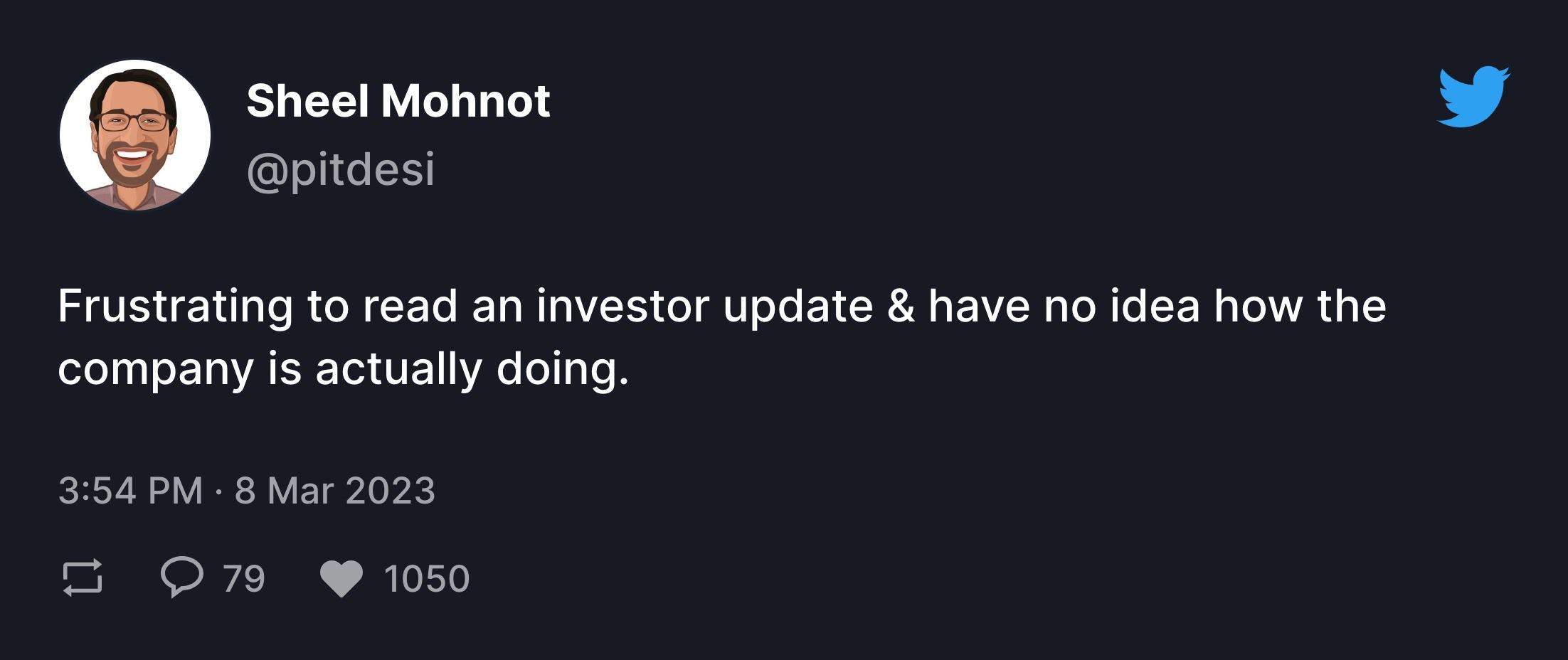
FAQs for Investors & Advisors
How do you ensure security for founders?
Bank accounts are securely linked through Plaid, the data aggregation company powering Venmo, Chime, and SoFi. Our database is protected by bank-level encryption, connections are read-only, and login credentials are never stored in our system. When founders choose to use AI to help write their update, no company identifiable information is ever sent to any third-party large language model.
How often are a company's financial metrics updated?
Data is pulled from Plaid on Monday mornings and at the end of each month to automatically update all metrics.
How will I know when a company has posted an update?
Your team will see notification badges in your dashboard when there are unread updates. Once viewed, the badge will go away.
How are company updates organized?
Written updates can be accessed through the “Updates” tab on your home screen. Previews are shown for all companies and the most recent posting can be seen by clicking “View Update”. Once you're on a specific company's update, you can toggle between months to see all previous postings.